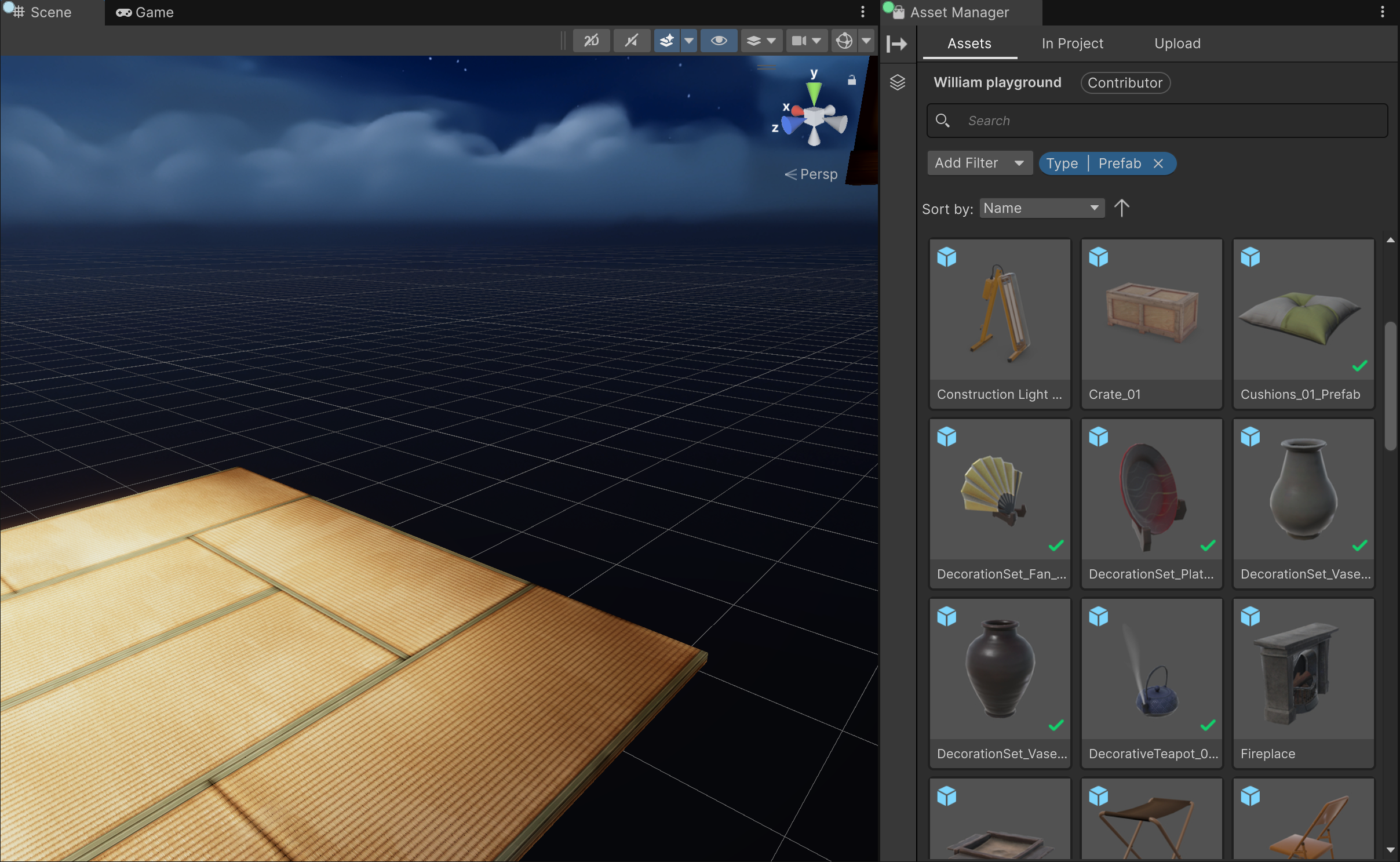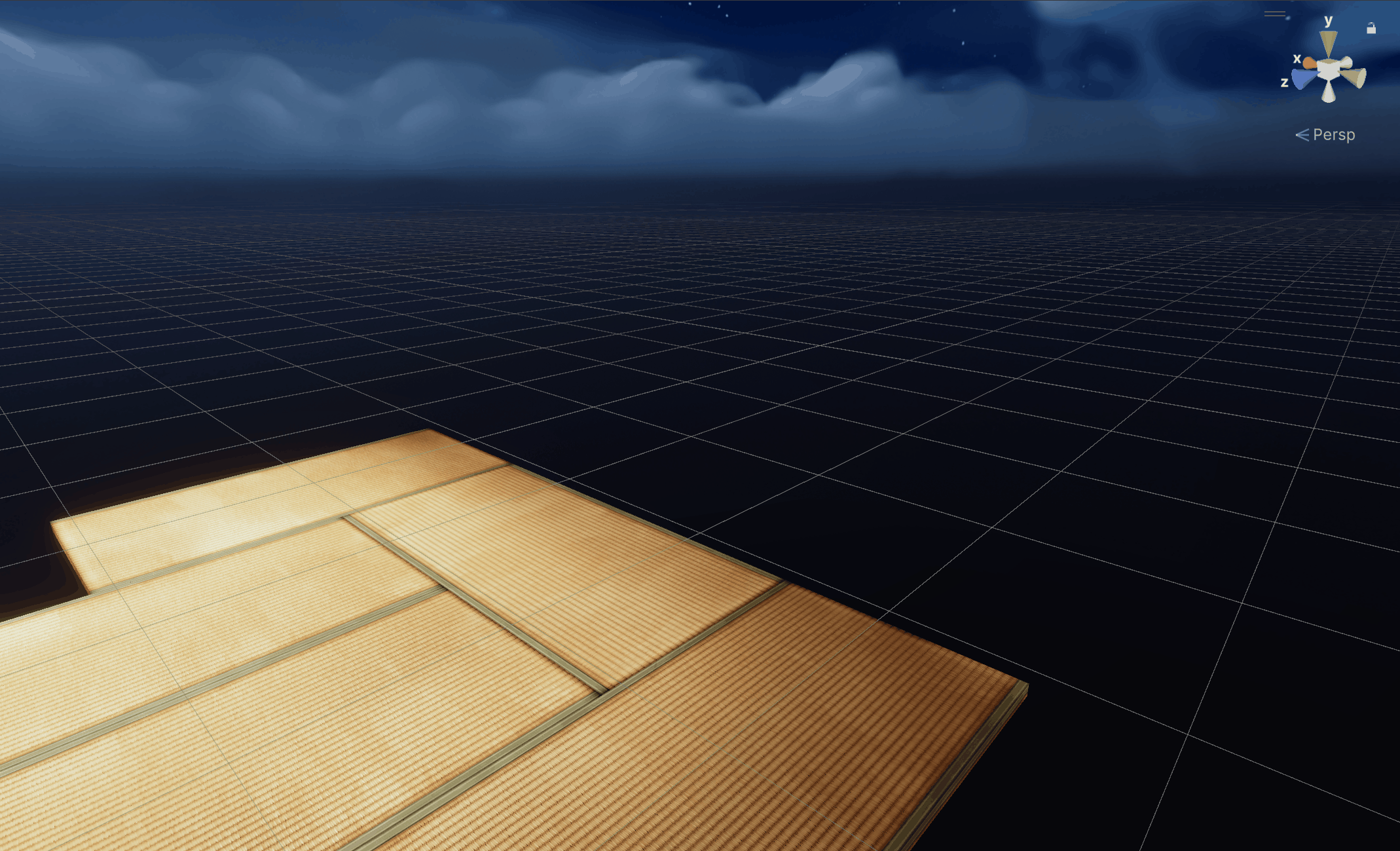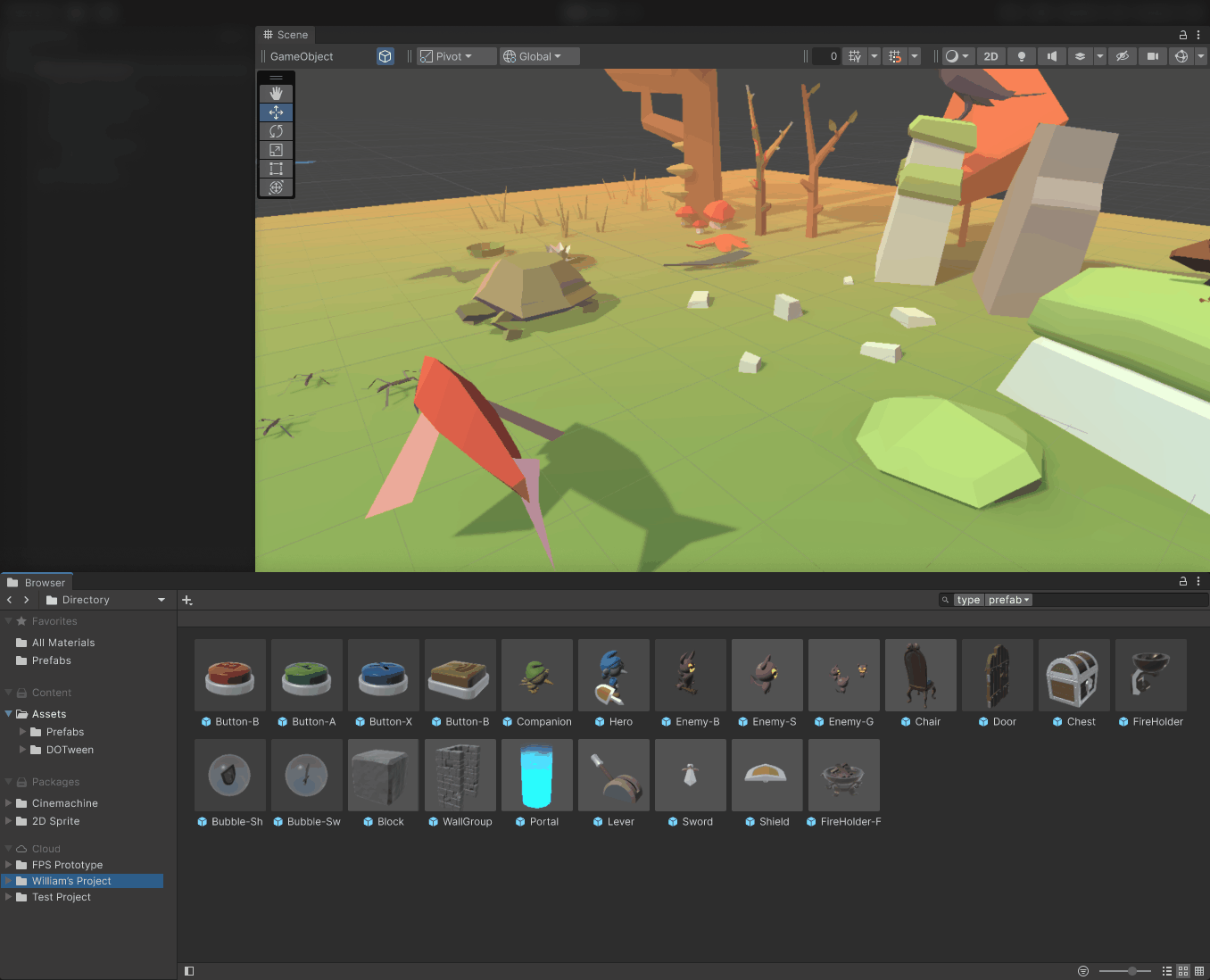Unity Asset Manager lets users store and organize their digital assets on the cloud. Using a web interface, developers and artists can quickly iterate on game prototypes by finding and re-using their existing assets. I led the design of the in-editor experiences of Asset Manager, building a plugin with integrations into Unity.
Role: Senior Product Designer
Team: 1 designer, 1 product manager, 5 engineers, 1 quality dev, 1 content designer
Timeline: Feb 2024 - Present
Platform: Web, desktop
The problem
At Unity, our mission is to empower game developers to create. However, the development process is not very straightforward. It’s an iterative and collaborative process, and involves the creation and use of a lot of files.
GAME DEVELOPMENT JOURNEY: ASSETS
A simplified journey of a journey assets take along a game’s lifespan. Multiple stakeholders from different disciplines work on the same assets on the same time.
Lots of files
3D models, textures, scripts, animations and more are all being worked on during the process. These files can be easily lost and left disorganized. Not to mention not all the assets are final, they can be replaced when working on later, more finalized versions. And be sure not to mix them up with any files from previous projects!
Where was that 3D model again…?
3D files aren’t easily previewable
Storing these files on the cloud makes sense – but it’s not pain-free for artists. Using a version control system, they aren’t able to preview their 3D files, and many artists feel intimidated by the complexity of the tool. Collaboration on 3D and non-binary files is also hard, and they may frequently run into file conflicts.
was it asteroid 1, asteroid 2 or asteroid 3 that I need? I wish I could preview them..
Not all collaborators are technical
But art doesn’t just live in a silo – engineers or technical artists need to implement art in-engine! However, collaboration around this isn’t easy, it’s not always efficient to review assets in a build. Art directors and non technical members still would like to leave feedback and their input on assets without opening the game editor.
We validated these personas and pain points in user journey mapping sessions, like this one during GDC!
Goal
Asset manager is born to help address those needs.
Centralized solution to help visualize, organize and re-use your game assets.
Versioned and real-time-3D-first to support iterative game-dev process.
Web based for non-technical users. Unity integration for developers.
How it works
Find and organize your game assets on the Asset Manager web dashboard.
Use the Asset Manager Unity editor plug-in to see your assets in context of your game.
Upload your assets onto the cloud for other collaborators to review.
Import cloud assets to use in your game.
Prototype using your imported assets! Build up a game quickly by re-using assets from other projects.
Challenges
🚧 This section is still under construction! 🚧
“ASSETS” ARE MORE THAN A FILE
Let’s look at blobby.
They consist of a model, a material, and multiple textures.
Just importing one of these files will not be enough – the asset will be broken.
Approach
Let’s track the relationship between these assets. If we import blobby mesh, we can also automatically import anything it depends on. Working with engineering, I designed a dependency system to make importing intuitive. Click and drag and it just works
After importing, let’s also track the state of what you imported, so you’ll know if it’s up to date with your other team members’ latest updates!
Working with my engineering lead, I drive conversations around decisions around what the user expects with the relationship of their files and assets, and the asset manager ecosystem. These problems of complex systems and edge cases make this project extremely interesting to work on.
GROUPING TOGETHER
Imagine my blobby. I create a variation that’s red.
And a blue one.
Now I’m starting to have a lot of files! Users have requested that they want to group their files together in a way that makes sense to them
Approach
Let’s have a dedicated space for upload staging: provide a space where users can drag files in and customize how their files are grouped together.
Preview the upload and play around with the settings, get instant feedback for the files you are about to upload!
GETTING STARTED
Uploading sounds fun, but what if I don’t have a blobby to upload? How do I get started if I don’t have any assets?
Approach
We found an opportunity to connect users’ asset store assets directly into Asset Manager. Simply drag in assets that you’ve previously purchased.
We also provide users with a library with preview assets as example assets to use, but also teach how to organize assets within Asset Manager.
Releasing
We have biweekly releases and have a direct partnership with game studios to learn about how Asset Manager helps them. We learn from their needs and prioritize features that deliver value. I work extremely closely with the Asset Manager web, collaboration and version control teams to ensure we are delivering on the same vision for our users.
Project window modernization
This initiative also led to an exploration of an even deeper integration of Asset Manager into the editor – native into the project window itself! Lot’s of new thinking challenges arose from being front page in the Unity editor, but the project is showing signs of great user value.
This project is still in early progress and is slated for the next major release of Unity.
What if you could click and drag a cloud asset directly into the scene?
Trying out a fresh new look with a different design system
See the Asset Manager in action!
Impact
I brought the plugin from joining the team in beta version 0.4 to launching 1.0 at Unite 2024!
Plug-in installs increased 125%, and is now the most used form of Asset Manager.
23K assets created from the Asset Manager plug-in in 2024.
Made marketing materials, live demo flows and learn documentation.